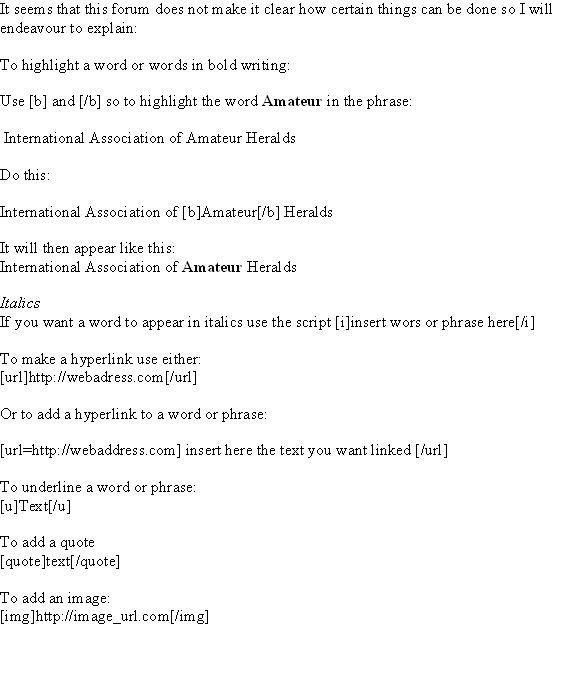How to?
- Edward Hillenbrand
- Posts: 202
- Joined: 10 Sep 2012, 01:42
- Location: Catskill Mountains, New York, United States
How to?
How do I post an image here? copy & paste is not working for me.
Ed Hillenbrand
"Tempus Fugit, Memento Mori"

Armorial Register - International Register of Arm
"Tempus Fugit, Memento Mori"
Armorial Register - International Register of Arm
- Arthur Radburn
- Posts: 1331
- Joined: 11 Jul 2012, 09:56
Re: How to?
AFAIK, the only way is to upload the image to a server such as Tinypic or ImageShack. The server will give you a line of code which you copy and paste into your post on this forum. The forum system will then extract the image from the server site and insert it into your post.
Regards
Arthur Radburn
Arthur Radburn
- Martin Goldstraw
- Site Admin
- Posts: 1400
- Joined: 21 Apr 2010, 17:27
- Location: Shropshire, England.
- Contact:
-
Iain Boyd
- Posts: 167
- Joined: 15 Jul 2012, 01:48
- Location: New Zealand
Re: How to?
So that explains why images disappear every now and then - they have been removed from the site they have been referenced from.
I take it that pictures are not able to be permanently embedded in a post because of the amount of storage space they take up?
Regards,
Iain Boyd
I take it that pictures are not able to be permanently embedded in a post because of the amount of storage space they take up?
Regards,
Iain Boyd
- Martin Goldstraw
- Site Admin
- Posts: 1400
- Joined: 21 Apr 2010, 17:27
- Location: Shropshire, England.
- Contact:
Re: How to?
Iain Boyd wrote:
I take it that pictures are not able to be permanently embedded in a post because of the amount of storage space they take up?
Regards,
Iain Boyd
Correct.
Who is online
Users browsing this forum: No registered users and 15 guests